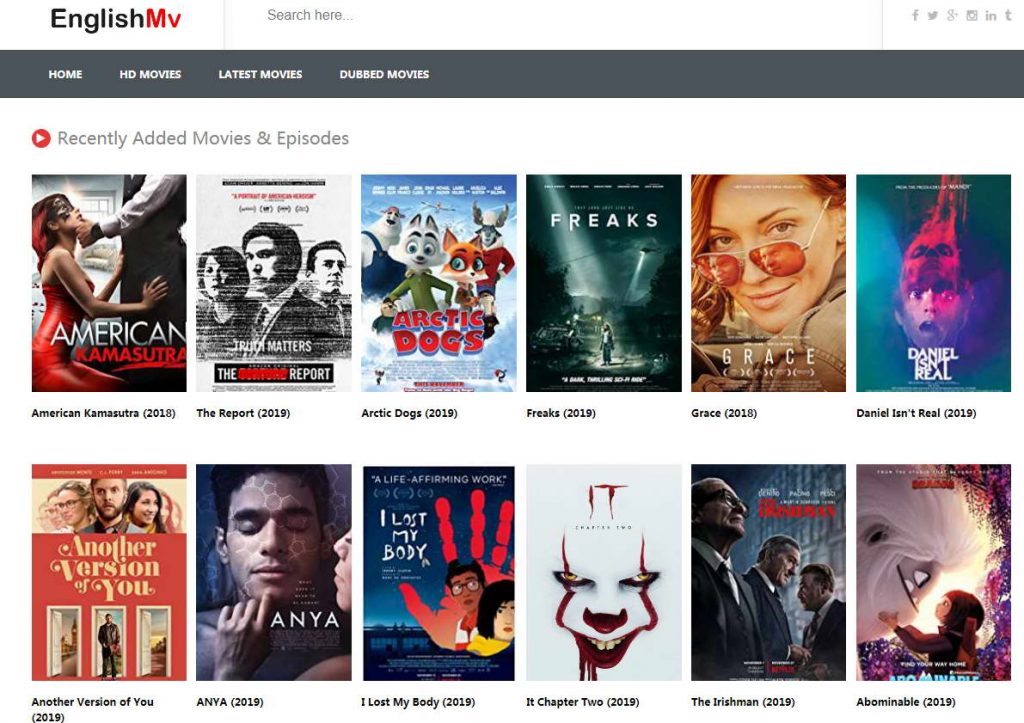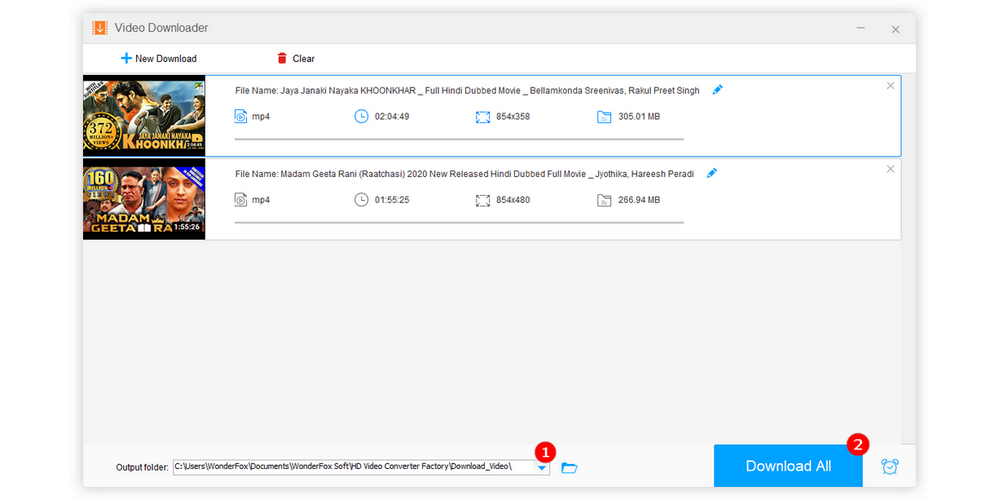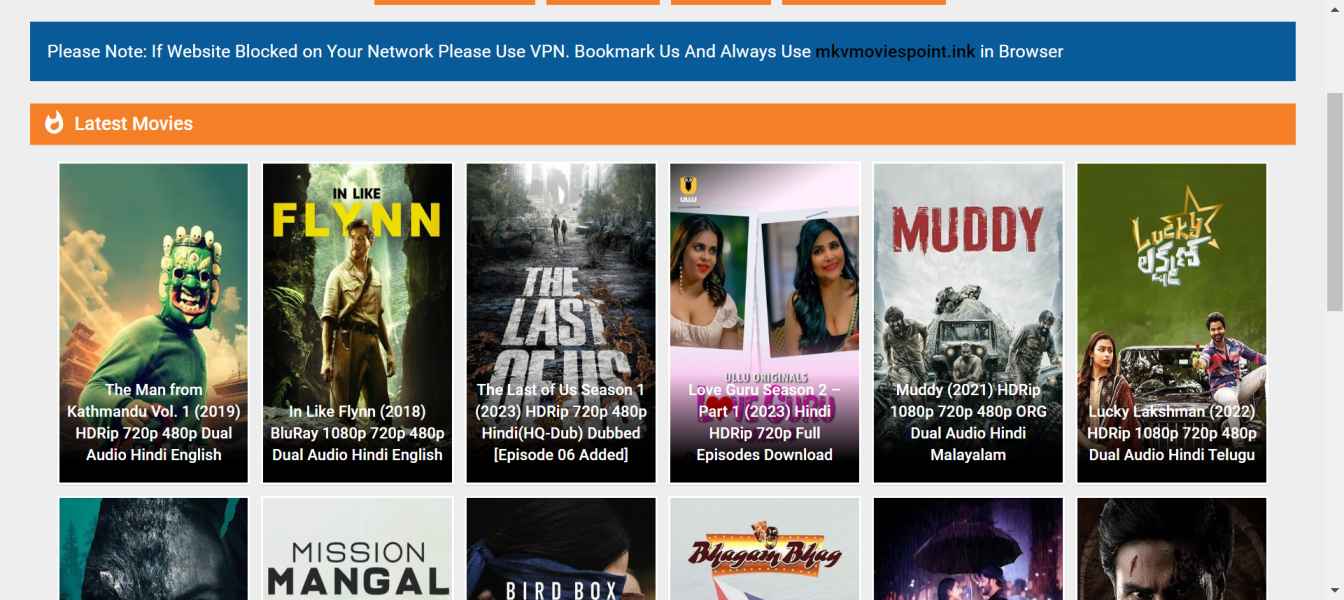Ever felt the frustration of a digital library that's incomplete, a puzzle with missing pieces? The key to a seamless media experience lies in meticulous file management and understanding the nuances of digital formats.
Many users encounter issues with Plex, a popular media server, failing to recognize certain video files, particularly those in the MKV format. This often stems from naming conventions, file structure, or even codec compatibility. When a movie is ripped and split into multiple files, such as "movie part 1" and "movie part 2," Plex may only recognize the first part, leaving the rest unseen. This is especially common with longer films that are divided for easier distribution or storage.
To ensure Plex correctly identifies your media, adhering to specific naming conventions is crucial. For movies, use the exact title as listed on IMDb (Internet Movie Database) or TMDb (The Movie Database). For example, instead of "Mummy, The," use "The Mummy." Adding the release year is also highly recommended, especially for movies with multiple versions, like "The Mummy (1932)," "The Mummy (1959)," "The Mummy (1999)," and "The Mummy (2017)." Similarly, films like "The Parent Trap," which have multiple releases, benefit from year clarification. For TV shows, creating season subfolders and using the appropriate season and episode numbers in the file name is essential. For instance, for the BBC Horizon series, you might use a "Season 2008" subfolder and name the files accordingly.
| Category | Details | Example |
|---|---|---|
| Movies | Use the exact title from IMDb or TMDb, include the release year. | The Shawshank Redemption (1994).mkv |
| TV Shows | Create season subfolders (e.g., Season 01, Season 02), use season and episode numbers. | /TV Shows/Wonders of Life/Season 01/Wonders of Life - S01E01.mkv |
| Splitting Files | When joining video files, maintain consistent naming and numbering. | Movie Title - Part 1.mkv, Movie Title - Part 2.mkv |
| Subtitles | Ensure SRT files are named identically to the video file. | Movie Title.mkv, Movie Title.srt |
| File Formats | MKV is versatile, but MP4 offers wider compatibility across devices. | N/A |
| External Subtitles | Plex should automatically detect subtitles, ensure correct naming | movie.mkv, movie.srt |